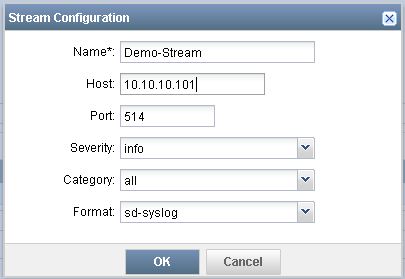- Navigate to Devices -> Device Management, right-click on the SRX and select Device Configuration -> Modify Configuration -> Security Logging
- Set the mode to Stream (better for performance on the branch SRX and required on the high end SRX), the source address should be the IP address of the SRX, and the format should be sd-syslog
- Click on the green "+" icon to add a new stream configuration
- Select Deploy and review the configuration changes to be deployed
- Select Approve and then Deploy
- Click on the job to verify successful deployment
A collection of tutorials, designed to assist systems engineers in the integration of different technical solutions.
Monday, October 12, 2015
Junos Space Security Director - Part IV
Subscribe to:
Comments (Atom)